Introduction
Welcome to the Scale3 Documentation. Here you will find all the information you need to get started with Scale3.
Whether you have a validator node or a full node, Scale3 provides you with a set of tools to help you manage your node and keep it healthy.
- If you already have a node, and would like to start monitoring it, you can jump straight to the linking a node then Setup Alerts section.
- If you wish to setup a new node, you can follow the Deploying a node section to first get a node up and running.
Note: Scale3 does not provide node hosting infrastructure. We have built an open source tool to help you set up a validator or a full node.
Setup Alerts for your validator node
Setup alerts for your node health, validator metrics, node software releases and network events and be notified via email, slack or pagerduty.
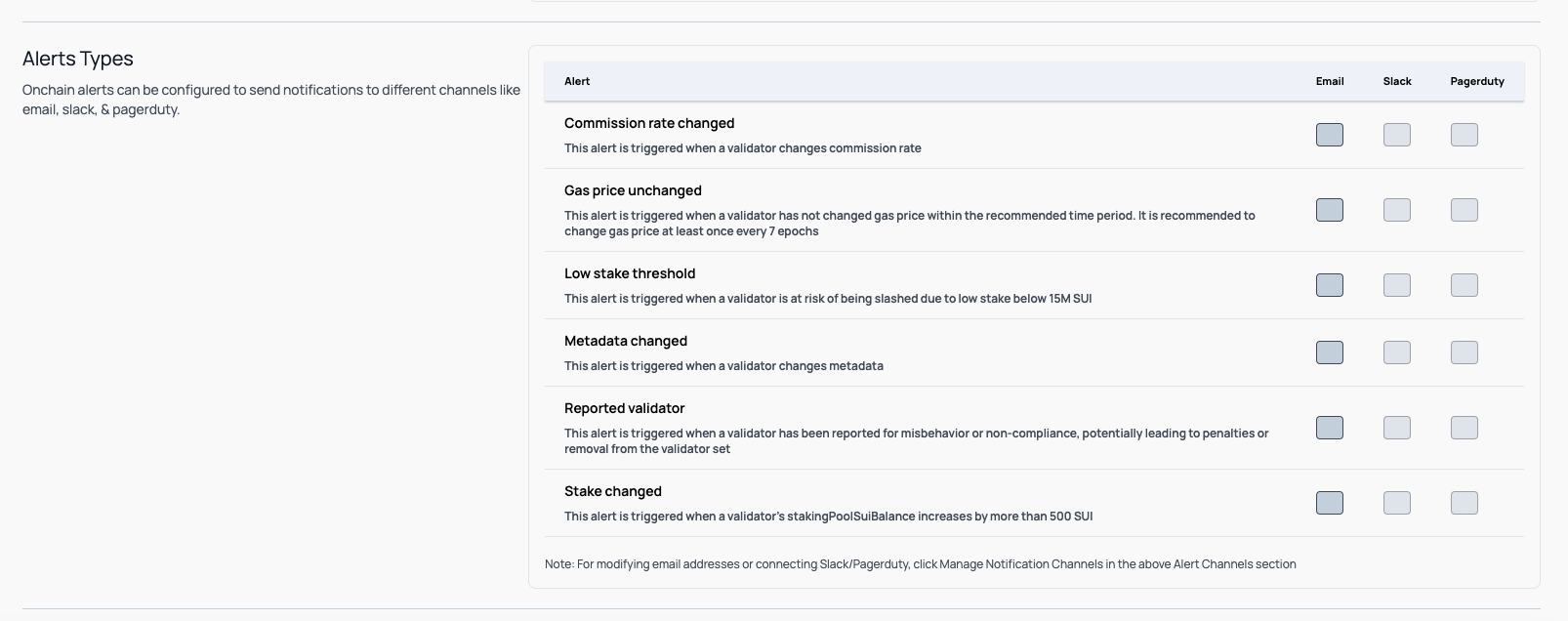
Node health
Get alerted when your node’s CPU, memory or disk usage is high. Also get alerted when your node is down or has no peers.
Validator metrics
Get alerted when your validator is reported for misbehavior, low on stake or when it is time to set the Reference Gas Price(RGP).
Network intelligence
Get alerted for network events like new software releases, announcements, network upgrades and more.
Node updates intelligence
Get alerted for network events like new software releases, announcements, network upgrades and more.
Setup a livetail logging dashboard for your validator node
Setup a validator node livetail logging dashboard by linking your validator node to our platform. The livetail logging dashboard gives you fast search and filter capabilities to help you debug issues with your node.

Setup and run a validator or full node
Note: We currently support this only for the Sui blockchain. We will be adding support for other blockchains soon.
Setup a Sui validator/full node using our open source tool - Sui Node Wizard.

Sui Fullnode
Setup a Sui Fullnode and use it for developing applications on the Sui blockchain.
Sui Validator
Selected to run a Sui Validator? Follow the best practices to set it up efficiently.
API Integrations
Would you like to integrate Scale3 with your existing tools? We provide a set of APIs to help you integrate our platform with your existing tools.

